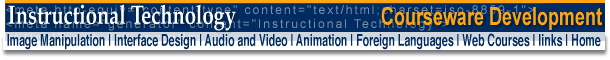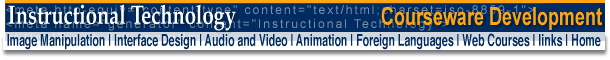|
There are an endless variety of possible layouts for web pages. HTML
offers very limited text formatting options. To work around this, tables
are used. Tables are rows and columns which can be varied in size. Each
cell of a table can have different text formating. Presented here are
some basic layouts using tables:
Home Index:
This is the simplest layout. It consists of a home page which contains
links to many of the pages in a site. Most of these pages then link back
to the home page.
Footer Links:
Many web pages today have footer links. These link directly to major pages
of a site eliminating the need to return to a main page.:
Header Index:
Many sites that contain footer links also have a header on each page which
identifies the site and has links to the same pages as the footer. While
the footer is usually text only, the header is often an image map.
Content Column:
Instead of a header, the contents of a site can be displayed in a column.
Header Index and Content Column:
A site may employ headers and footers for major sections of the site and
a content column for subdivisions of sections.
|