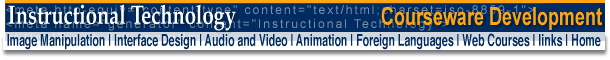
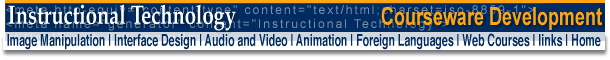
|
Page
Creation II
|
|
|
Components of a homepage Before creating your pages, it is wise to have a draft in mind/paper of what you would like to have on your website. Below are a list of elements you might want to think about : 1. the background color of your webpage. * it is left to you to decide on the color for each type of link - for consistency it is better to give different colors for each type of link. 3. Tables 4. Images b. the size of the image and its alignment on the page. * Once you have mastered creating a basic webpage, it is recommended that you browse through the Image Manipulation section of Web Design, to gain a better understanding of images and how to edit them to suit your needs. 5. Audio and Video - Organizing your files The first file that the client * accesses from your website
is index.html. Whether you have only one page or several pages
of information to be put on the web, the first page that you would like
browsers to see, should be named index. Why index you ask and not
some other obscure name - well that is simply the convention the computer
uses. All other files that the index file links to can be given names
of your choice. * (a client is the computer that connects to your website - in truth, your files are stored on a computer called a server, and the client views your website by accessing your files from the server) when organizing your files before you upload them to the server, it is wise to categorize specific types of files into specific folders - for instance, you would want to place all the image files into a folder called images - for consistency. Similarly audio and video files, background images and animations should be placed in their respective folders. All of these files are organized into different folders/directories as illustrated below:
|
|
|