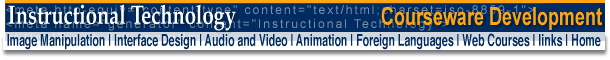
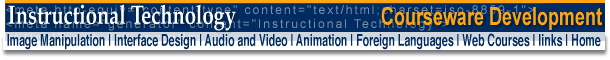
|
Image Manipulation
:
|
|
|
|
|
|||
![]()
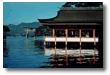
|
1. Open heike.PSD from the tutorial images you downloaded
(see: Download)
|
|||

|
2. Use the Rubber Stamp tool to remove the dust spots in the sky.
|
|||

|
3. Use the Blur tool to remove the hair on the
mountains. You have to press the mouse button down while performing the
action. It will take several swipes over the hair to clear it.
|
|||

|
4. Use the Dodge tool to lighten up areas. To darken other areas press ALT key (option key-Mac), to transform the dodge tool into a Burn tool - to darken areas. . | |||
5. Use a Brightness/Contrast adjustment layer to brighten
up the image. Toggle this layer between visible and invisible to see its
effect.
|
||||
|
||||