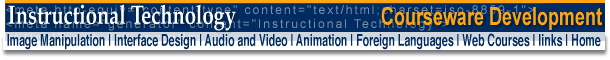
|
Image Manipulation :
|
|
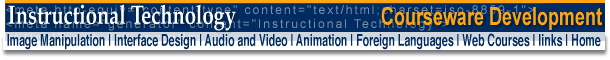
|
Image Manipulation :
|
|
|
|
|
|||
![]()
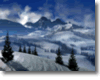
|
1. Open snowval.PSD again from the tutorial images you
downloaded (see: Download)
2. Make sure its size is no bigger than 350 pixels wide. If you haven't already done so, make its canvas size 450 pixels wide and 300 pixels high. 3. Make sure that the image is on the upper left corner of the window.
If it is not so, move the image there. |
|||

|
4. Select the blank canvas area to the right of the image.
Using the Eye Dropper, sample some sky blue and then dump that
sky blue color with the Paint Bucket into the selected area.
|
|||

|
5. Using the gradient tool, draw a line from top to bottom by clicking and dragging.
|
|||
|
||||