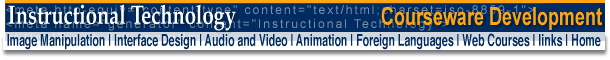
|
Image Manipulation :
|
|
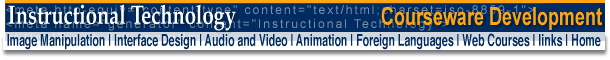
|
Image Manipulation :
|
|
|
Please move your cursor over the image below to view the same options in Photoshop. (Note : the link serves no purpose).
|
||||
![]()
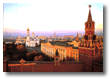
|
1. Open kremlin.png from the tutorial images you downloaded
(see: Download) in Fireworks.
|
|||
|
|
2. Choose File > Export to compare image quality and download times for GIF and JPEG formats. Use the split screen option (found above the default button) to view two different settings at once.
|
|||
|
Photoshop tutorial : 2. Open the file you exported above in Photoshop and choose Save As. When the Save As, window options, click on the Save As drop-down menu and choose JPEG format. (see Photoshop Export for more information about these options).
|
||||
|
|
||||
|
3. Open this same image again in Photoshop. This time save it as a GIF. Choose File > Save As and select Compuserve Gif in the Save As drop-down menu. This will bring up the Indexed Color window*. Click Ok, which will bring up the GIF options window, click Ok again.
|
||||
|
||||