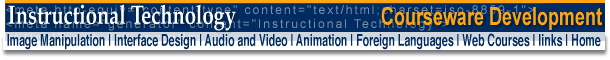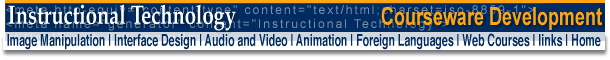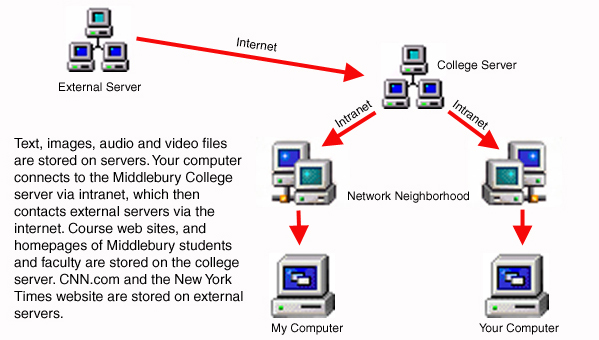|
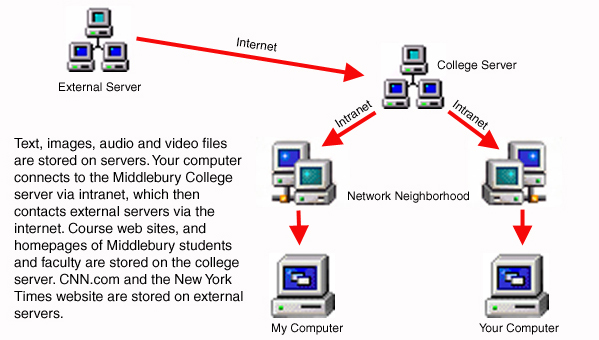
 |
Once
a website is created, it is stored on a computer called a server,
that is configured to serve web pages via the internet/intranet. It
is good practice to create a website on your own computer first and
then to upload (send) it to the server via file sharing or FTP (file
transfer protocol). To copy your files to a server via file sharing,
you must log onto the server using the Chooser (on a Mac) or Network
Neighbourhood (on a PC). |
{misc2} |