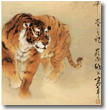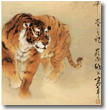 |
1. Open tiger.PSD from the tutorial images you downloaded (see: Download).
2. Reduce its size to 200 pixels wide.
3. Select a portion of the image and make a vignette around the outside
of your selection by using the Vignette action.
4. Click on File > Revert to return to the original image.
5. Try recording your own action - click on the play button on
upper-right hand corner of the Actions palette, and choose New Action.
Perform the desired actions, and click on the stop button when
you are finished.
|
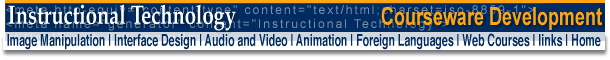
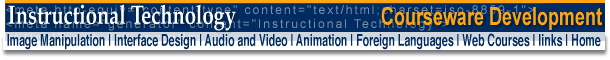
![]()